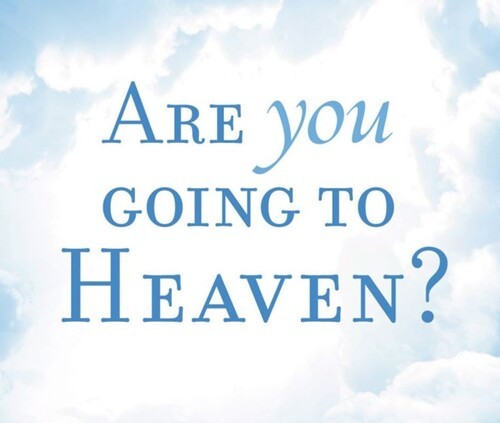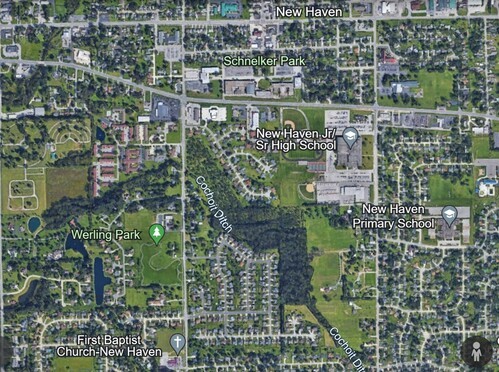Matthew 28:19-20
19 Go therefore and make disciples of all the nations, baptizing
them in the name of the Father and of the Son and of the Holy Spirit,
20 teaching them to observe all things that I have commanded you; and lo, I am with you always, even to the end of the age.” Amen.